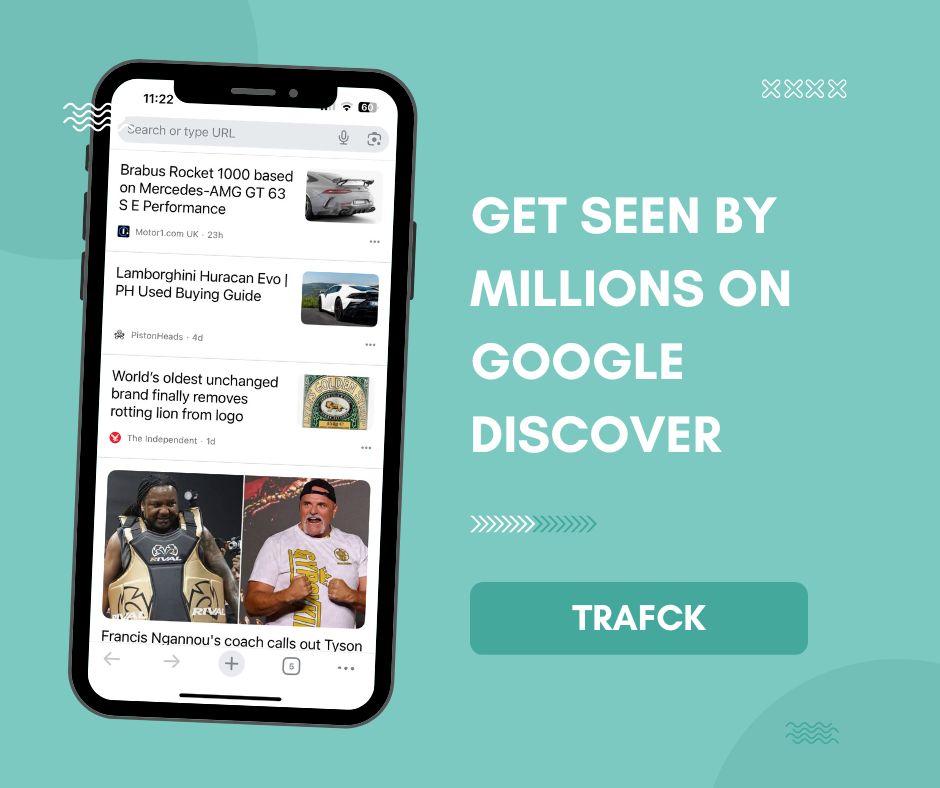GOOGLE Discover is an automated news feed that you can view on your smartphone.
Each user will have a personalised feed based on their interests and search activity.

What is Google Discover?
The idea of Google Discover started back in 2012 when it was called ‘Google Now’.
The main aim of Google Now was to provide the user with content throughout the day.
It was later renamed ‘Google Feed’ before being re-branded as ‘Google Discover’ in 2018.
Google Discover is now used to help users discover new content without having to search.
How do I get my content to appear on Google Discover?
Your content needs to be indexed by Google and needs to follow the Discover content policies.
Google will not surface content that is:
- Dangerous content
- Deceptive practices
- Harassing content
- Hateful content
- Manipulated media
- Medical content
- Sexually explicit content
- Terrorist content
- Violence & gore
- Vulgar language & profanity
- Ads & sponsored content
- Misleading content
Discover do’s:
– Use titles that capture the essence of the content
– Use high-quality images that are the right size
– Provide timely content that is relevant
Discover don’ts:
– Do not use a clickbait headline
– Do not use low-resolution images
– Do not mislead the reader or exaggerate details
How do I view Google Discover?
Google Discover has amassed over 800 million monthly users.
However, some people are not aware of how to find their personalised feed.
You can only access Google Discover on a mobile device – not a desktop device.
To find Discover on your iPhone, open the Google app.
You will see your Discover feed under the search bar on the home screen.
To find Discover on your Android device, open the Google app and hit the Discover tab.
The feed of stories should be related to your search interests and app activity.
You can refresh your feed by scrolling down at the top of the page to get a new list of stories.
Top tip: A good idea is to monitor what stories you see on Discover from your competitors. Do they use a headline structure that you don’t? Do they use better images? Do they use more teased headlines?

How can I track my Google Discover traffic?
If you do drive search traffic from Google Discover, you can monitor this on Google Search Console.
On the left hand side of the console, you will see a Discover tab.
Once you have clicked this, you can filter through the lines that have worked for you.
You can filter through date, specific pages, time frame and even the country your traffic is coming from.
GSC also allows you to filter through Discover appearance.
This will show you whether your content appeared as an AMP article, News Showcase, Web Story or video.
Need help getting your content surfaced on Google Discover? Contact TRAFCK and we will be able to help. Email us at hi@trafck.co.uk.